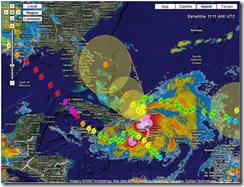Still not sure what happened to my system this morning but when I sat down at my computer I noticed that Outlook has last updated around 1am with the Exchange server. Ok, this is nothing new, it happens now and then and simply restarting Outlook fixes the issue quickly enough, but not this time. I kept getting prompted for my Exchange login and it would pop back up instantly which pretty much said it’s not really talking to the server…so I restarted the whole computer.
This didn’t even fix the issue which was really annoying! I checked to make sure the SSL certificate was still there (using Outlook 2007 RPC/HTTPS for connection) and everything was fine….I was able to login to OWA without problems so I know my username & password are working. Ok, time for the next step, I created a new Outlook profile and setup all my info…same problem. WFT!!
A couple other quirks I noticed while trying to look for problems, Messenger would not sign on saying the service wasn’t available and Mesh was not able to login either. Internet was working as I was able to browse and login to the server to check for errors.
So I check on another computer connected on the same LAN and same versions…everything’s working fine there. Ok…on to the next step…instead of restarting I completely shut down the computer. When I restarted everything was back to normal and working as it should. I still have no idea what caused the computer to loose it’s brains for a while and why rebooting didn’t clear up the issue but a complete power down did. If anyone has run into this before please let me know. I’m currently letting the AV run through a complete check just to be safe.